Learn how to register a warranty
Step 1
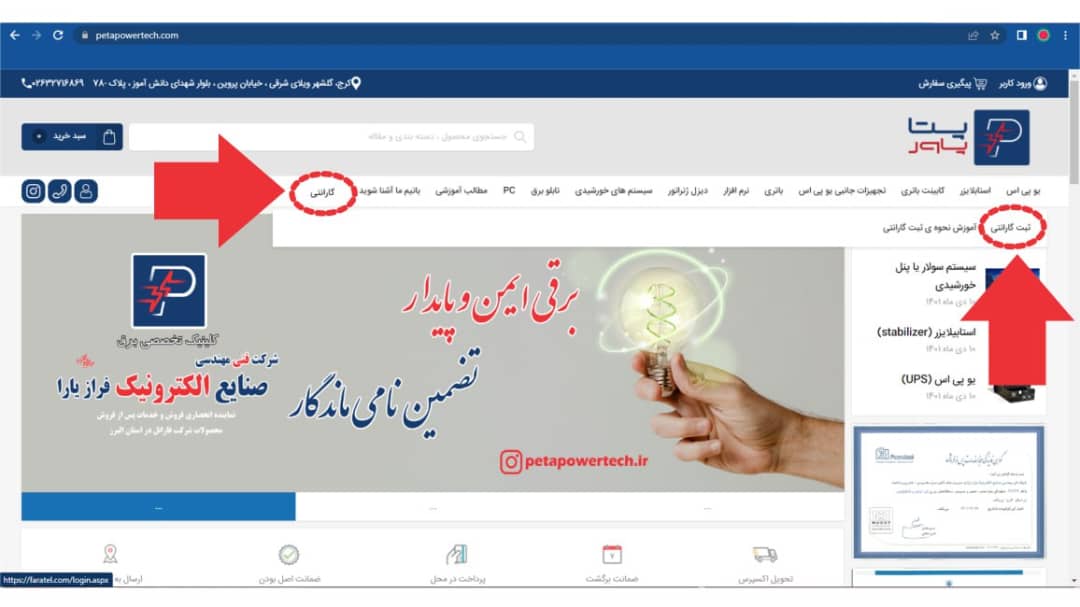
On the site, from the "Warranty" menu, click on "Register Warranty"
Step 2
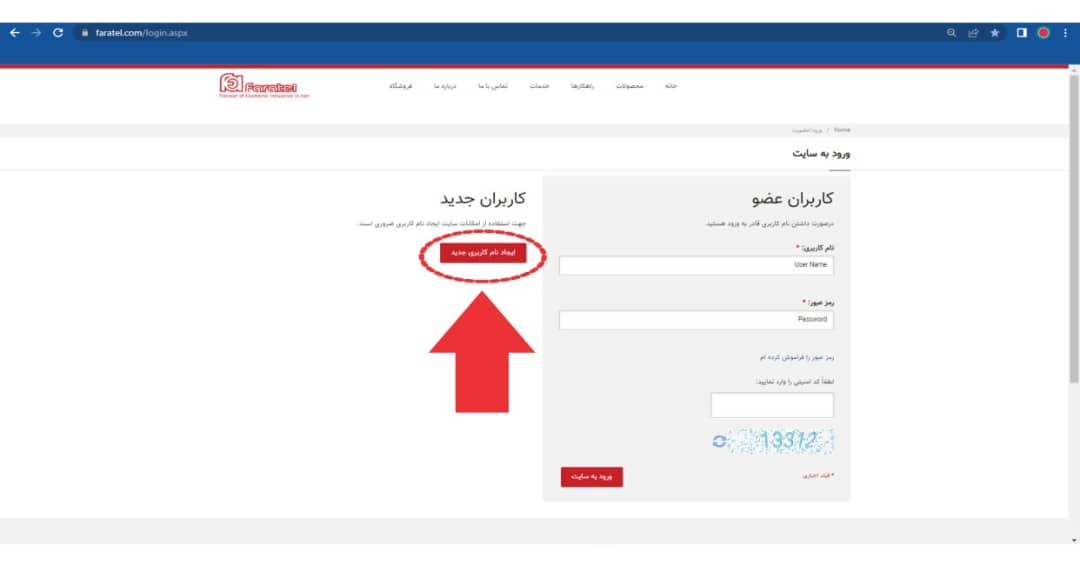
On the page that opens, click on "Create New Username"
Step 3 - Part 1
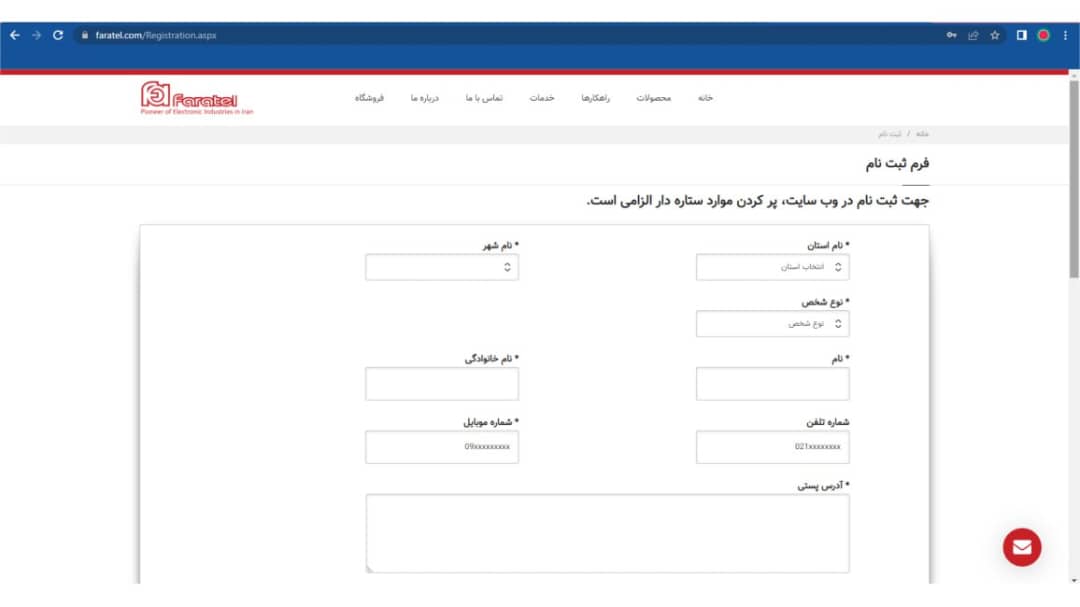
On this page, fill in the requested information (starred).
Step 3 - Part 2

After completing the information accurately, click on "Create Account" at the end of the page.
Step 4
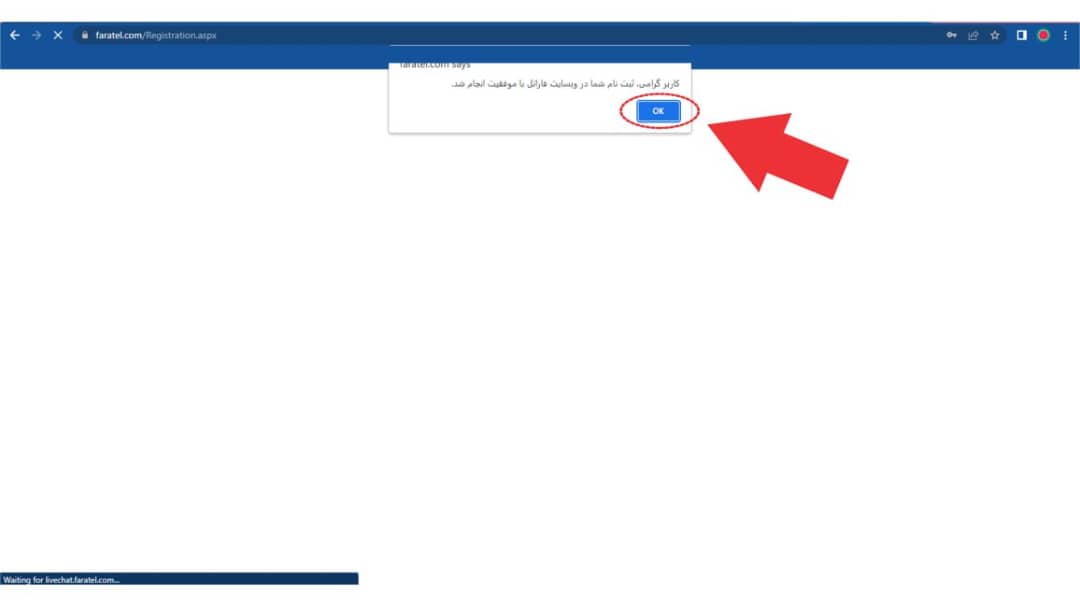
If the information is registered correctly, after clicking on create an account, the above option will be observed. Click on "OK"
Step 5
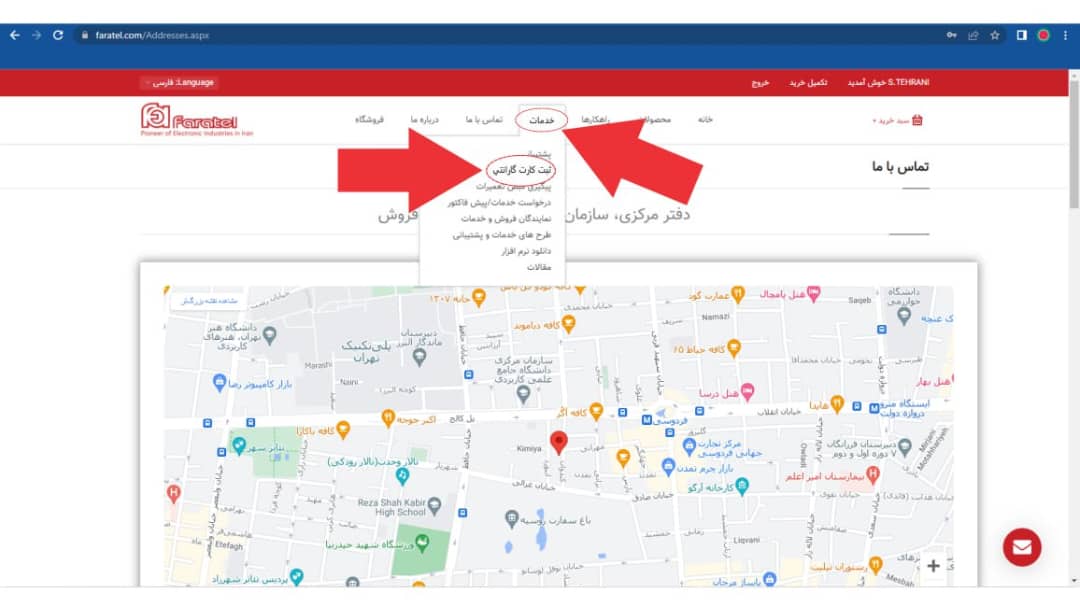
On the page that opens from the service menu, click on the "Register Warranty Card" option.
Step 6
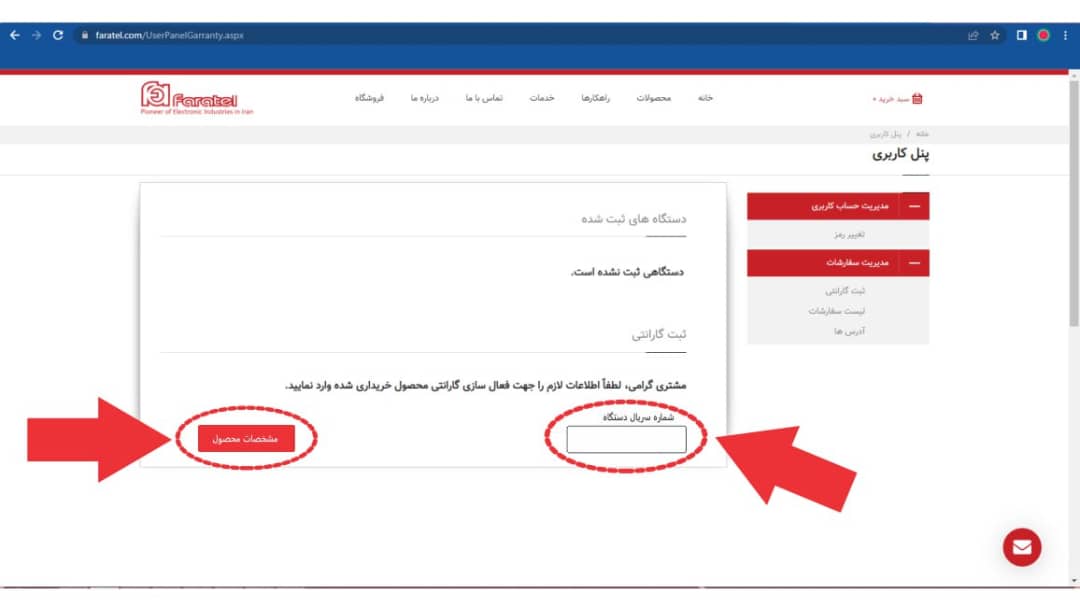
On this page, register the 11-digit serial number of your device and click on "Product Specifications"
Step 7 - Part 1
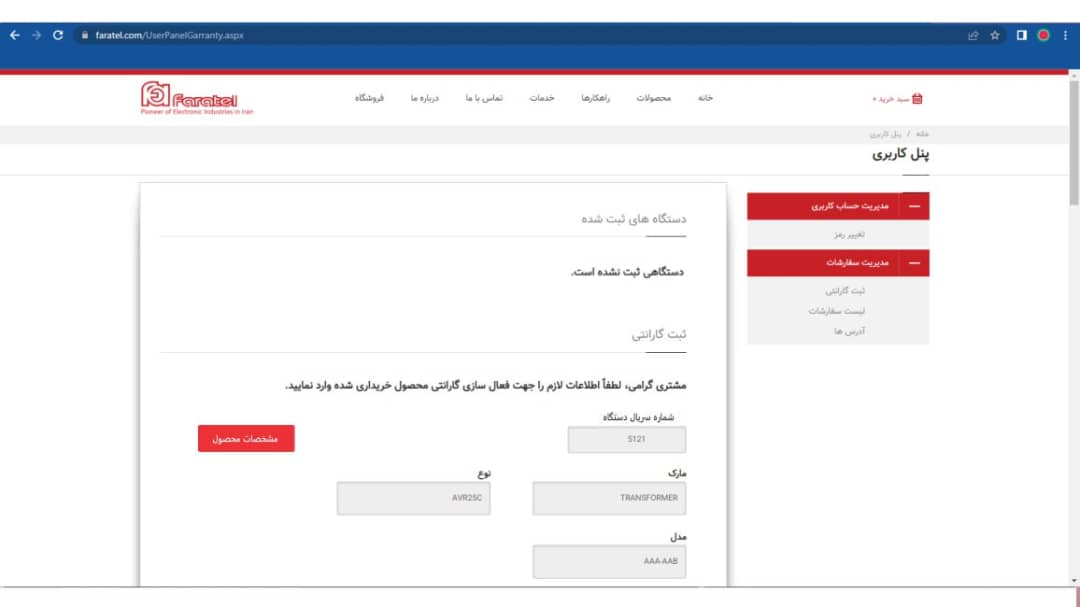
After a few moments, the full specifications of the device will be visible
Step 7 - Part 2
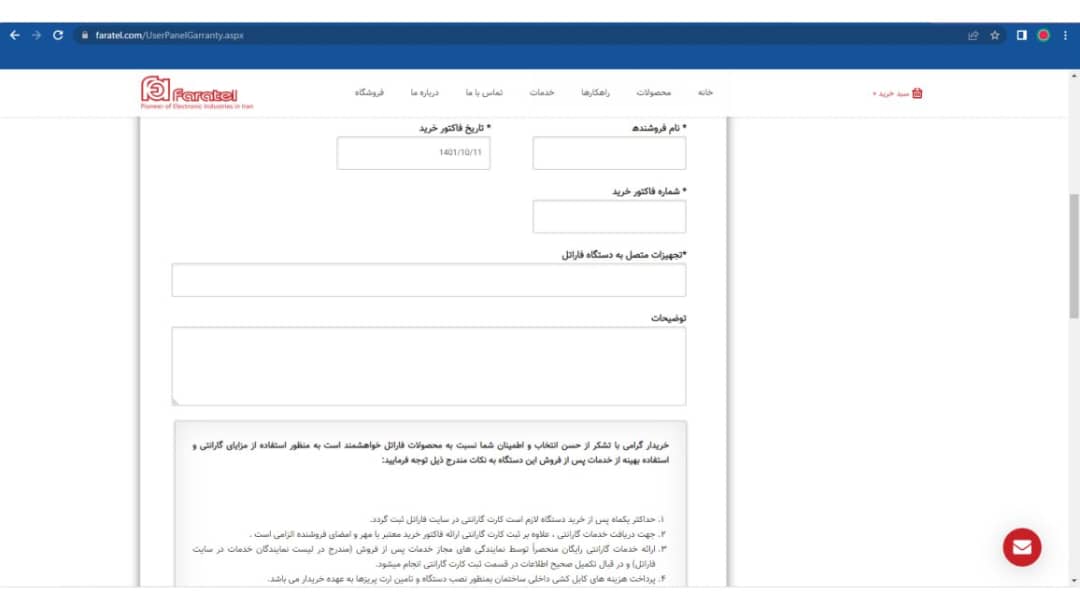
In the continuation of the above page, complete the requested information
Step 7 - Part 3

And at the end of the page, click on "I have read the warranty terms" and click on "Register Warranty".
Step 8
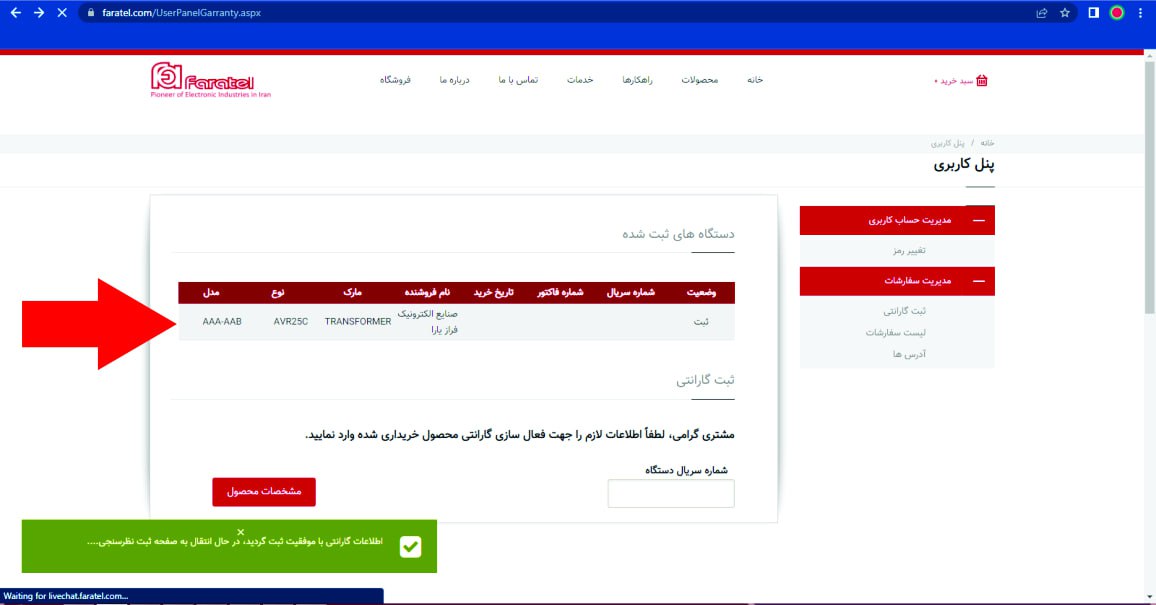
At the end, and by viewing the message "Warranty information has been successfully registered" and the specifications of the device, the warranty registration process will be completed.
Step 9

Finally, an SMS containing the above text with the device's specifications will be received by the mobile number registered on the site

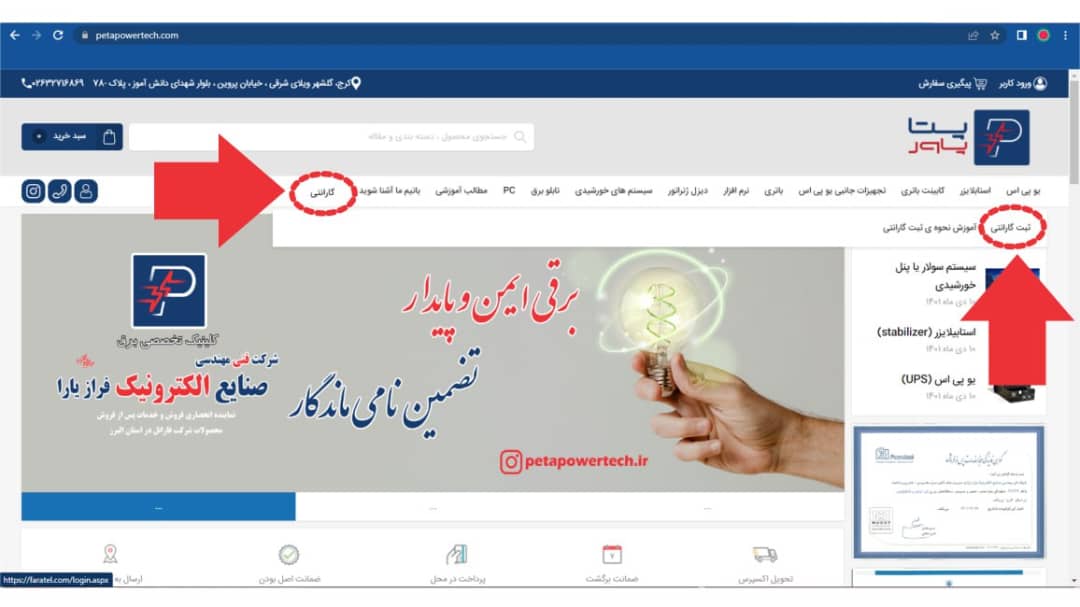
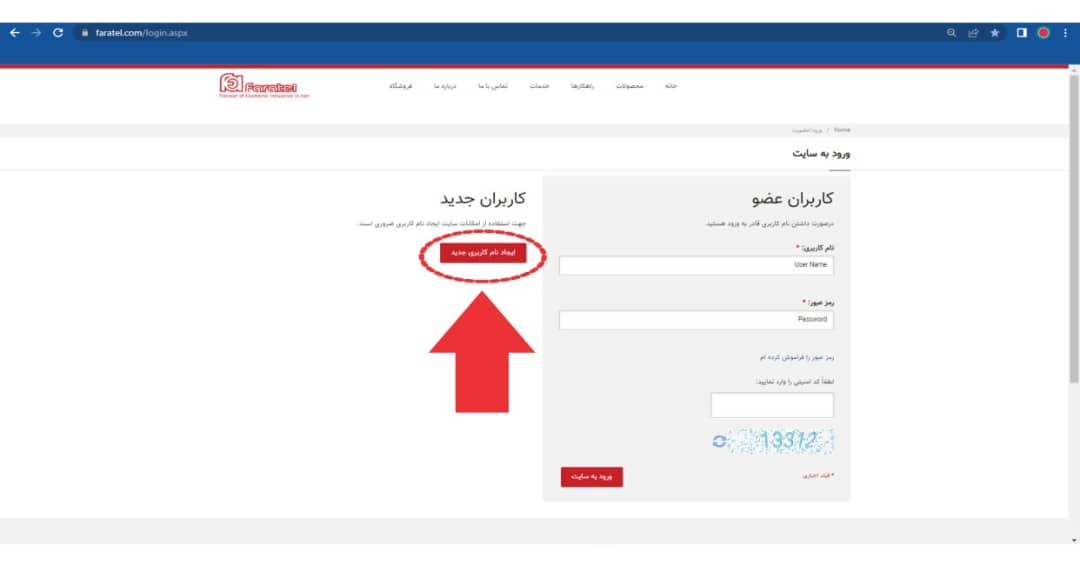
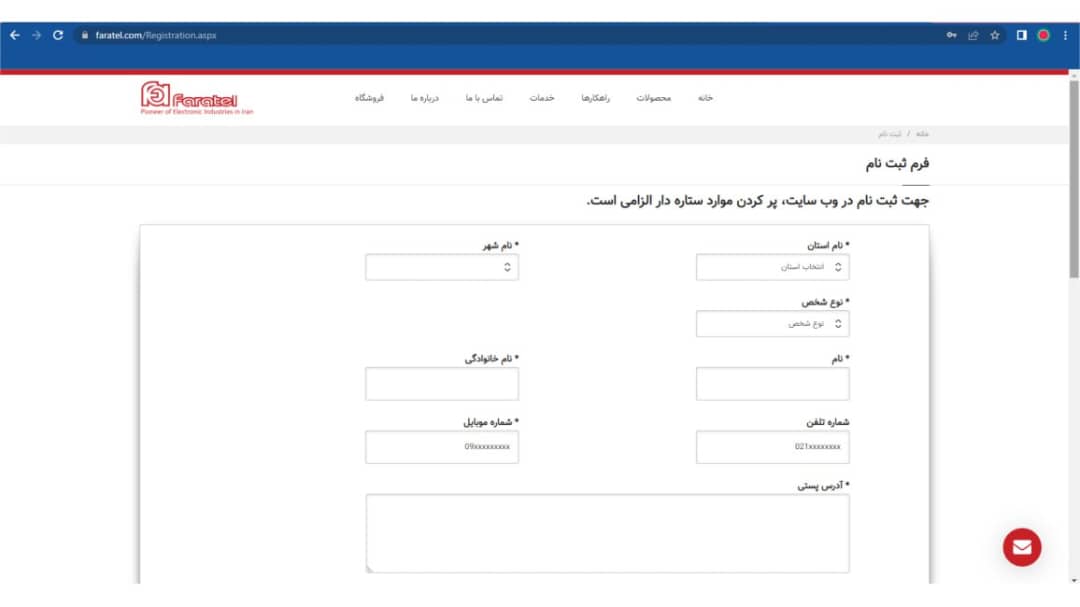

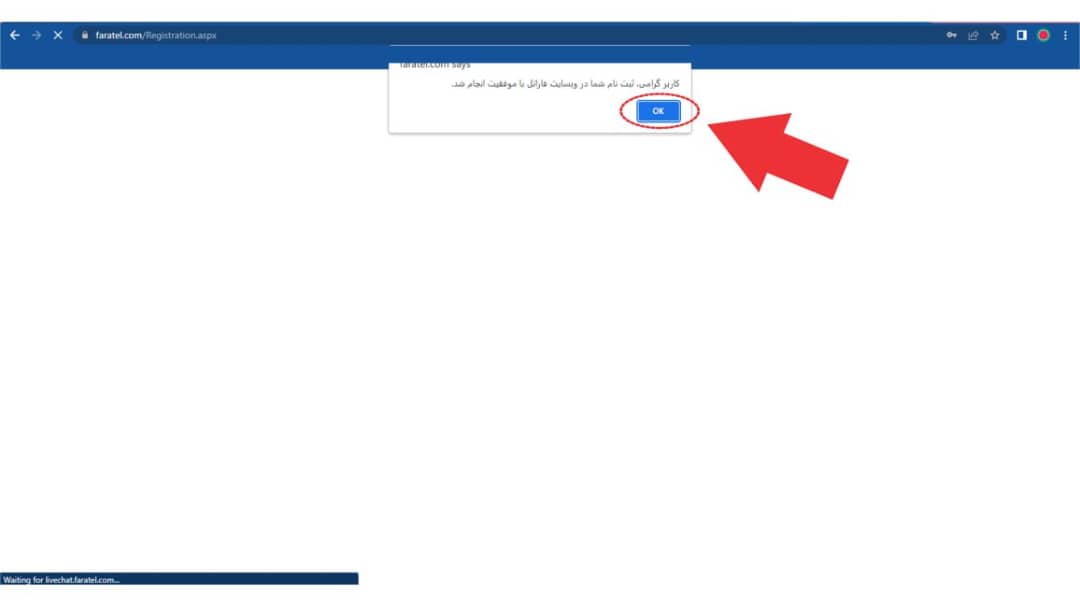
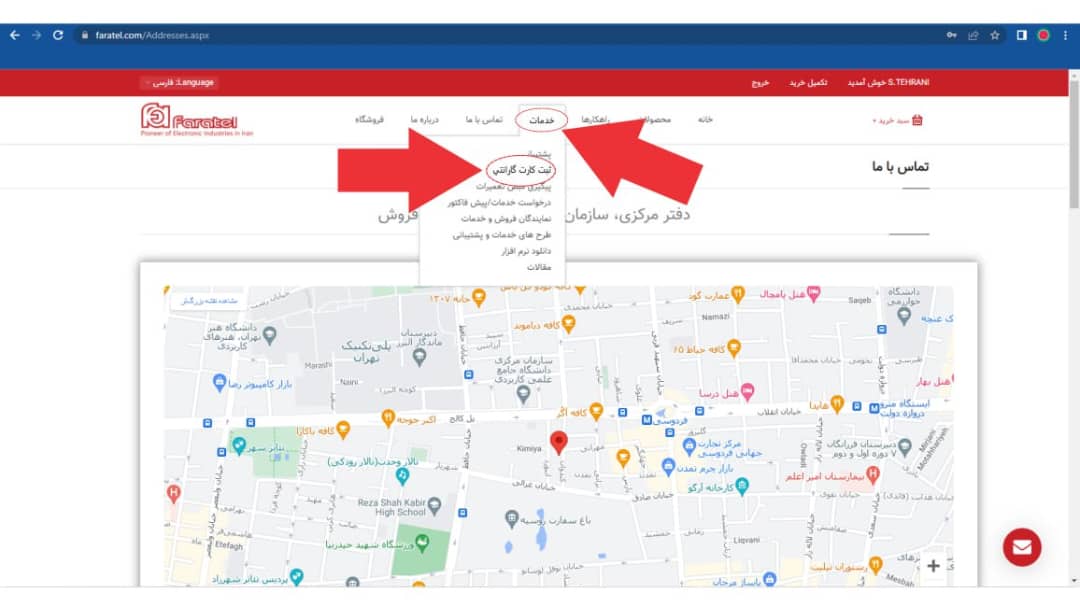
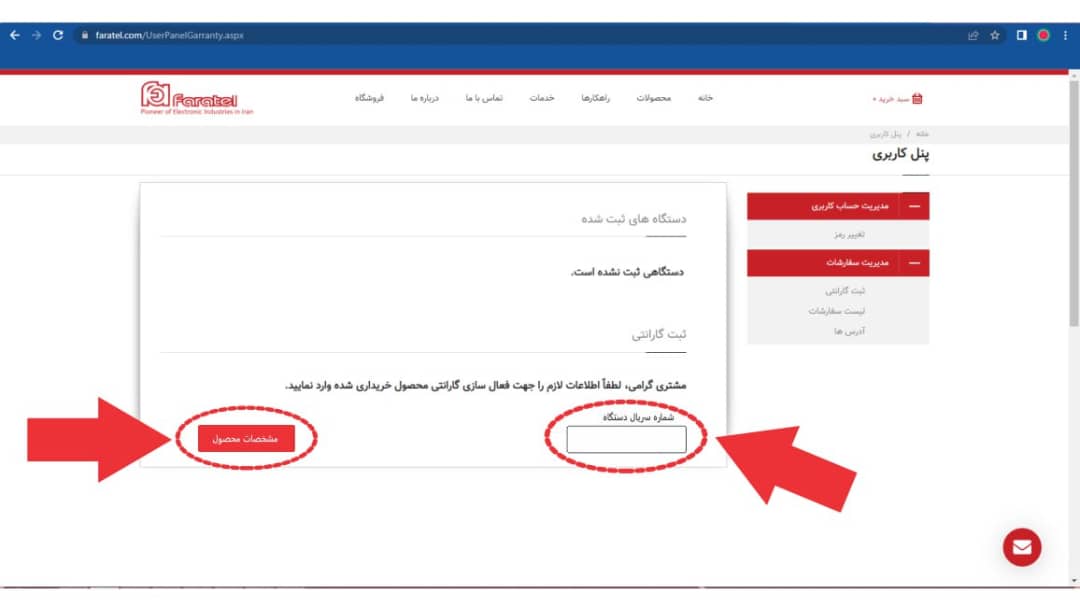
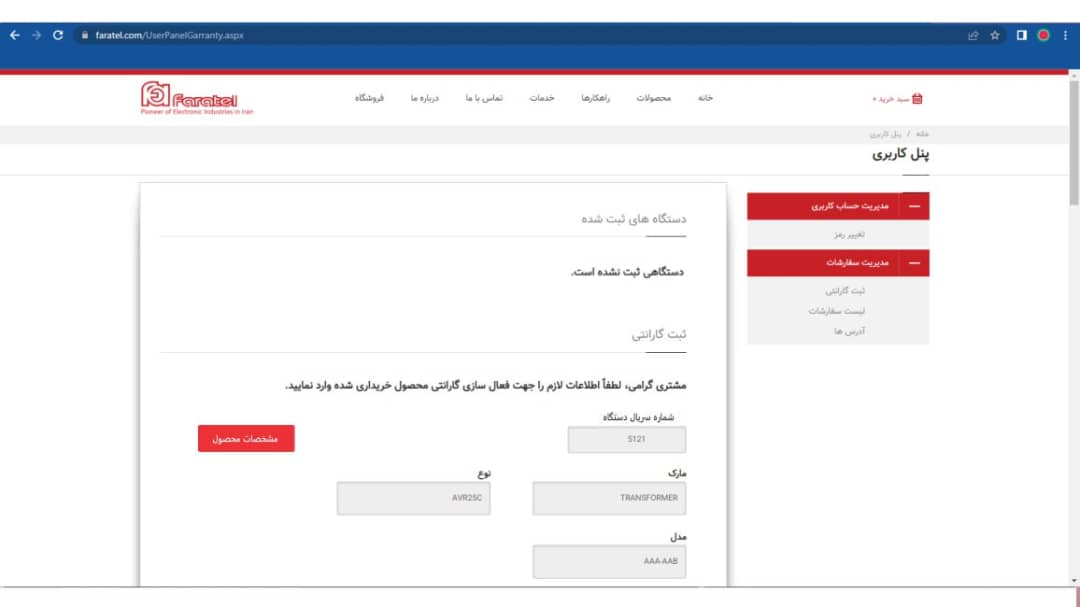
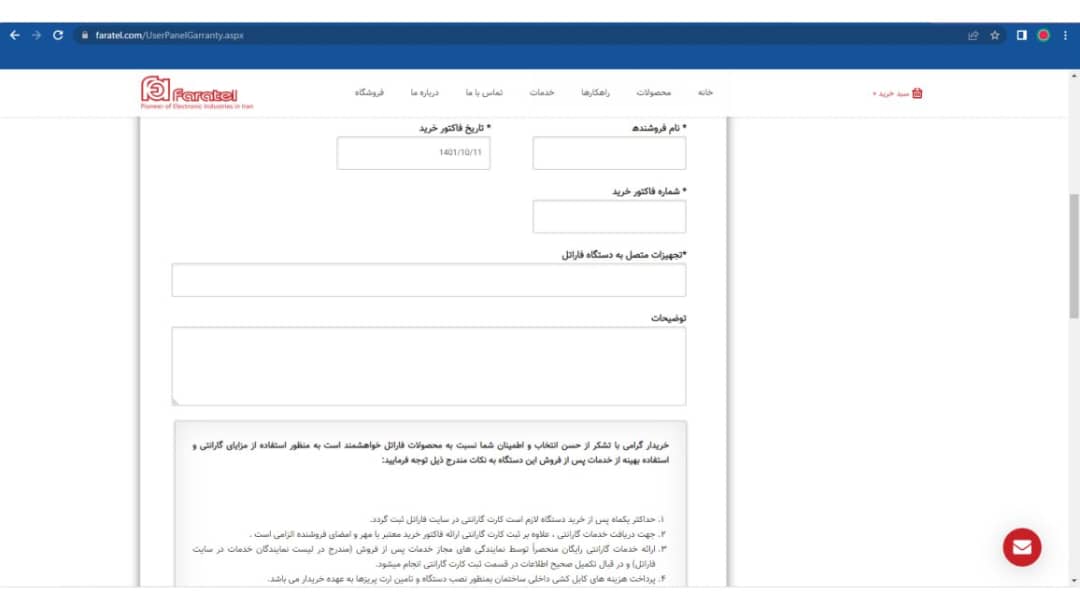

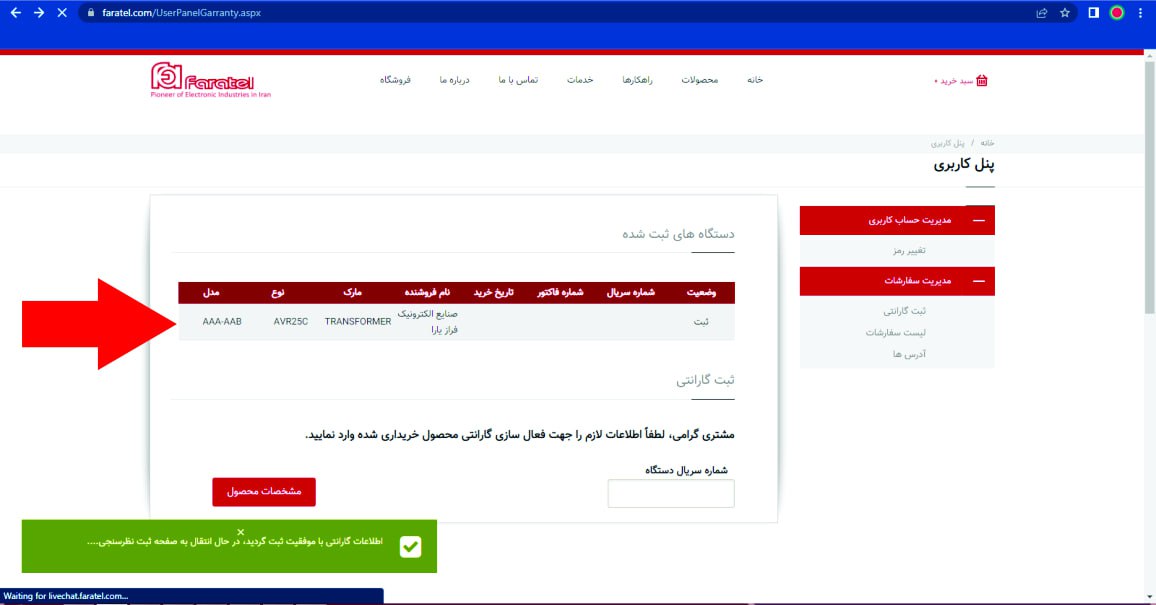

 aa
aa

 Order tracking
Order tracking Service request
Service request Karaj Golshahr, Eastern Villa, Parveen St., Shahadai Daeshamaz Blvd., No.-78
Karaj Golshahr, Eastern Villa, Parveen St., Shahadai Daeshamaz Blvd., No.-78
